Using a chart to show currency strength is the most informative way to display the data. On the other hand, displaying too much data can cause us to lose focus and miss essential information. The legend of the chart and refreshing can be very useful.
Chart legend
By default, the chart displays all currencies in one place. If you consider this information redundant and want to remove some currencies, you can do so by clicking on the corresponding symbols in the legend below to make them disappear from the chart.
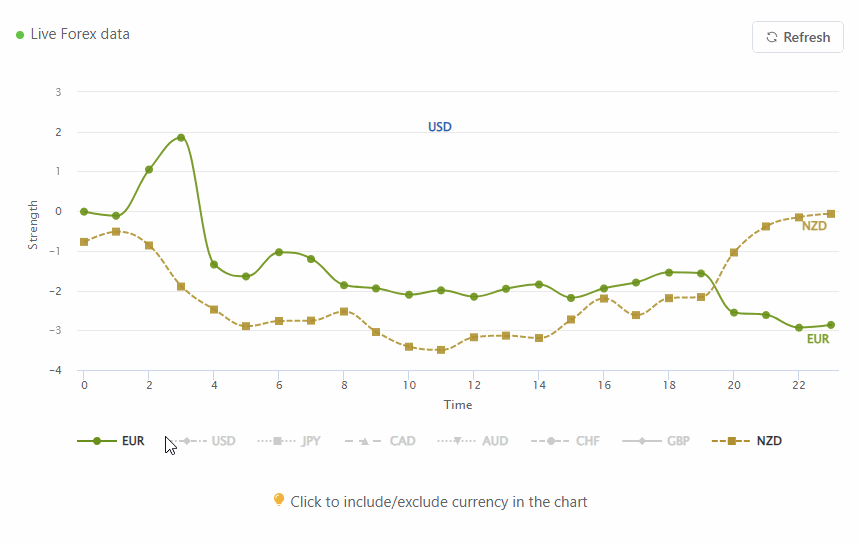 This way, the superfluous instruments will be removed, and you can focus on the ones that interest you. In the following example we have shown how you can leave only 3 instruments.
This way, the superfluous instruments will be removed, and you can focus on the ones that interest you. In the following example we have shown how you can leave only 3 instruments.
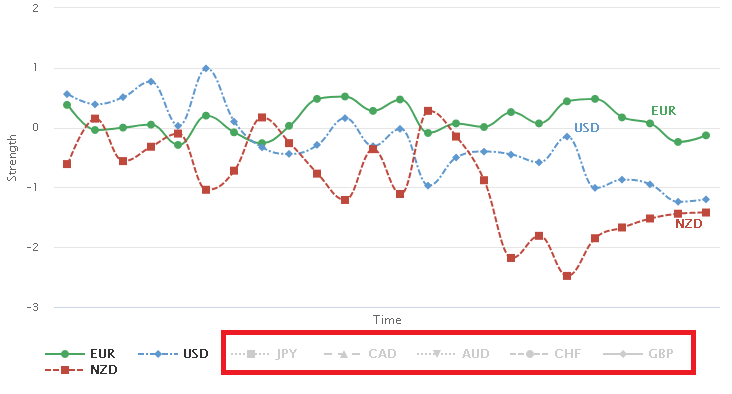 In some cases, you may not want to trade all instruments and focus only on certain pairs. There are many reasons for this - such as increased transaction costs, bad swaps, etc. In such cases, if you remove the uninteresting instruments, the scale will change, and all data will be more visible.
If you want them to be displayed again, you must click on them again in the legend and they will be displayed again.
In some cases, you may not want to trade all instruments and focus only on certain pairs. There are many reasons for this - such as increased transaction costs, bad swaps, etc. In such cases, if you remove the uninteresting instruments, the scale will change, and all data will be more visible.
If you want them to be displayed again, you must click on them again in the legend and they will be displayed again.
Another option is to hold the mouse pointer over the desired instrument. This will focus only its graphic and hide the others.
Chart refresh
When the page is loaded, the chart is loaded with the latest data, but after some time this data will become outdated. To get up-to-date information, you should refresh the chart at least several times per hour. For this purpose, you do not need to reload the page, it is enough to use the refresh button on the right side.
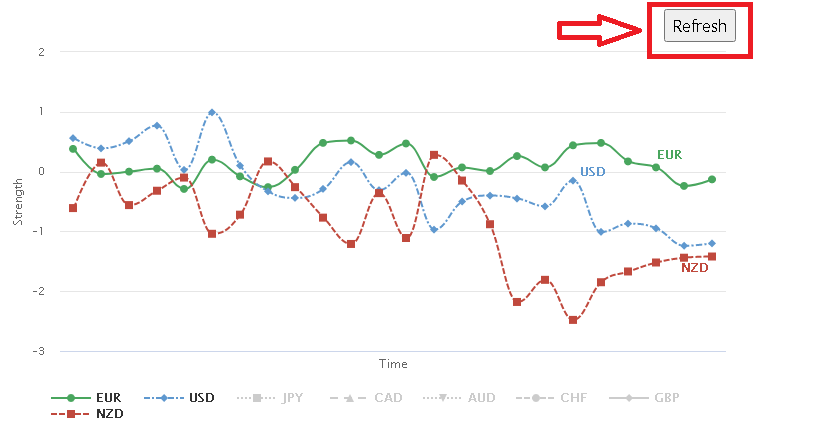 Remember that even if a new time is added, it will not be updated, and you will have to do this manually. You can do this more frequently when there is news and at longer intervals when the market is calmer.
Remember that even if a new time is added, it will not be updated, and you will have to do this manually. You can do this more frequently when there is news and at longer intervals when the market is calmer.

